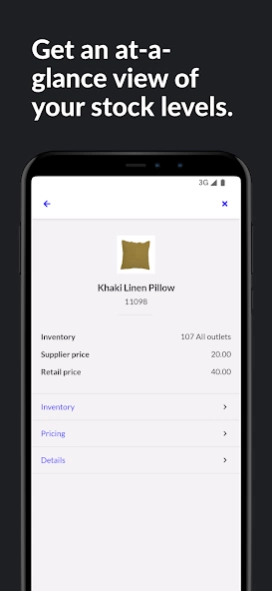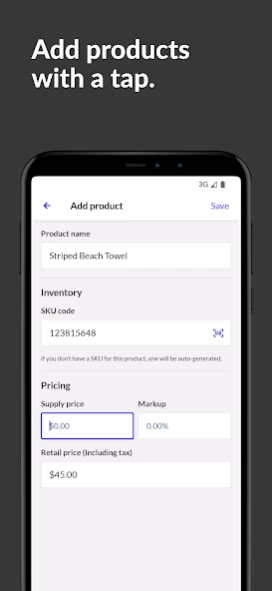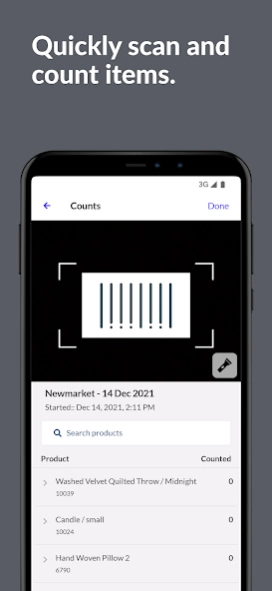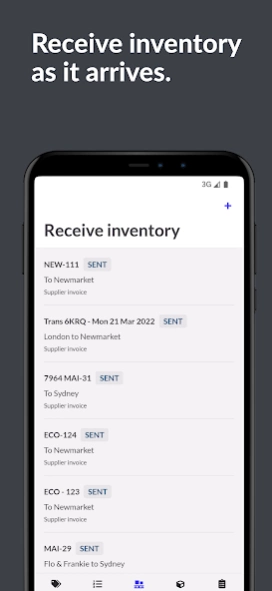Lightspeed Scanner (X) 4.11.3
Free Version
Publisher Description
Lightspeed Scanner (X) - Retail barcode scanner app for inventory. Scan and count items with your phone.
Lightspeed Scanner can turn Android devices into powerful barcode scanners for retailers using Lightspeed Retail POS (X-Series). Harness the power of mobile devices to improve inventory workflows on your shop floor and in your warehouse.
Key features:
Look up product details, price and inventory levels
Create full or partial inventory counts
Receive stock orders from suppliers
Create, pick and send stock transfers and fulfillments
Request stock transfers from your warehouse or other outlets
Create and send purchase orders to suppliers
Add new products to your catalog
Add and edit product details like SKU codes, images or names
Scanner integrates seamlessly with Lightspeed Retail POS (X-Series) to let you sync inventory counts, product details and stock levels—eliminating the need for spreadsheets and manual entry.
Multiple staff members can count stock at the same time on different Scanner equipped devices, so you can get through counting, receiving or sending inventory as quickly as possible.
Lightspeed Scanner only works with Lightspeed Retail (X-Series), so you will need an active account to use it.
If you have any problems or suggestions, please email vn.scanner@lightspeedhq.com
About Lightspeed Scanner (X)
Lightspeed Scanner (X) is a free app for Android published in the Office Suites & Tools list of apps, part of Business.
The company that develops Lightspeed Scanner (X) is Lightspeed Commerce Inc.. The latest version released by its developer is 4.11.3.
To install Lightspeed Scanner (X) on your Android device, just click the green Continue To App button above to start the installation process. The app is listed on our website since 2024-03-17 and was downloaded 4 times. We have already checked if the download link is safe, however for your own protection we recommend that you scan the downloaded app with your antivirus. Your antivirus may detect the Lightspeed Scanner (X) as malware as malware if the download link to com.vendhq.scanner is broken.
How to install Lightspeed Scanner (X) on your Android device:
- Click on the Continue To App button on our website. This will redirect you to Google Play.
- Once the Lightspeed Scanner (X) is shown in the Google Play listing of your Android device, you can start its download and installation. Tap on the Install button located below the search bar and to the right of the app icon.
- A pop-up window with the permissions required by Lightspeed Scanner (X) will be shown. Click on Accept to continue the process.
- Lightspeed Scanner (X) will be downloaded onto your device, displaying a progress. Once the download completes, the installation will start and you'll get a notification after the installation is finished.